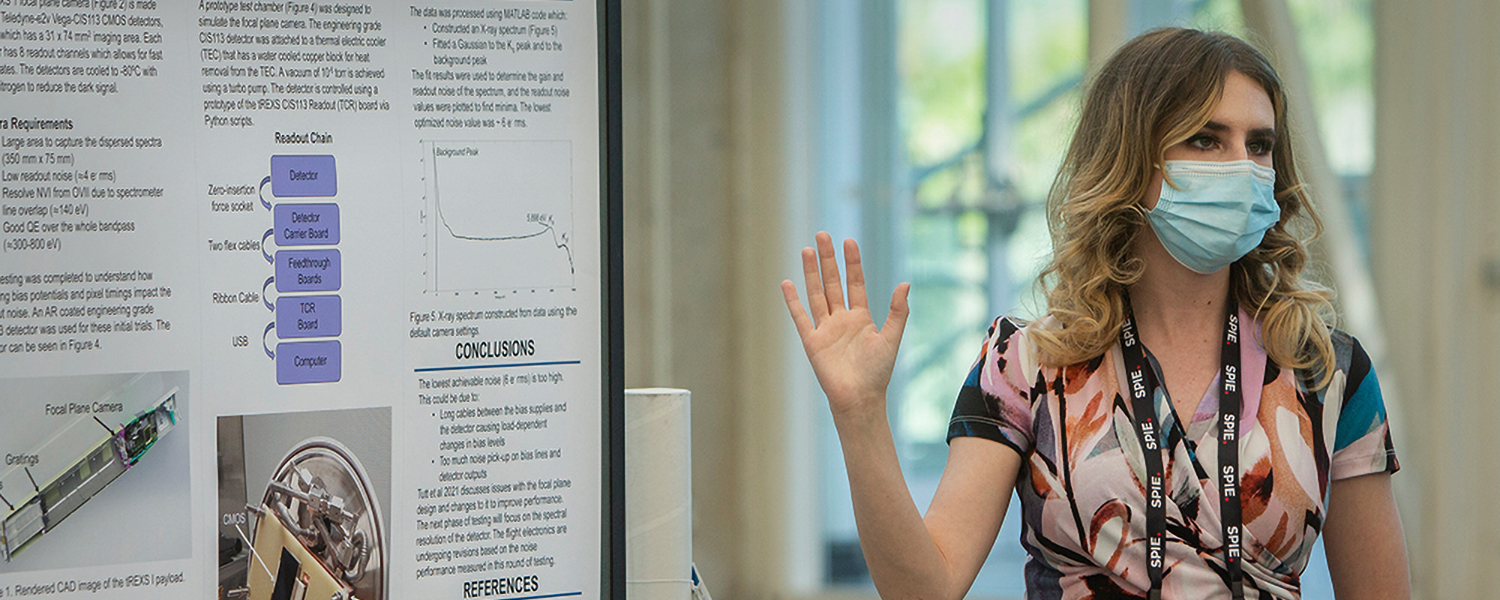Guidelines for presentation
 Consider the sequence and relevancy of your slides. A current slide should build a path to next slide.
Consider the sequence and relevancy of your slides. A current slide should build a path to next slide.
 Use graphs and charts to illustrate your prominent points. They will help the audience to clearly understand the content
Use graphs and charts to illustrate your prominent points. They will help the audience to clearly understand the content
 Make it simple. Too much fancy graphs and charts with huge data and numbers will confuse the audience. Don’t use flash, gif images and fancy colors. The audience will only remember those effects, not your message. Make it simple!
Make it simple. Too much fancy graphs and charts with huge data and numbers will confuse the audience. Don’t use flash, gif images and fancy colors. The audience will only remember those effects, not your message. Make it simple!
 Use the 6-6-6 rule: (maximum 6 words per bullet, maximum 6 bullets per slide, and maximum 6 text slides in a row). The fewest words with effective imagery will have the most powerful effect
Use the 6-6-6 rule: (maximum 6 words per bullet, maximum 6 bullets per slide, and maximum 6 text slides in a row). The fewest words with effective imagery will have the most powerful effect
 Use high-contrast, easy-to-read fonts that are common to most computers. Do not use ALL CAPS, italics, and other enhancements that clutter and distract. A good guideline is a minimum of 30-point font
Use high-contrast, easy-to-read fonts that are common to most computers. Do not use ALL CAPS, italics, and other enhancements that clutter and distract. A good guideline is a minimum of 30-point font
 Co-Host Opportunities
Co-Host Opportunities  Sponsorship Opportunities
Sponsorship Opportunities